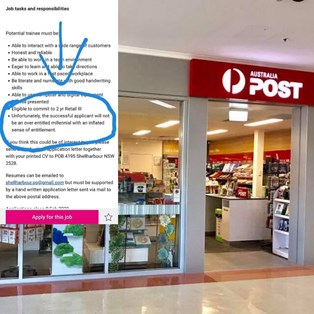7 photos you shouldn't post online

Think twice before posting these!
By Peter Malik
April 05 2023
There comes a time in your life where your social media feed will be flooded with videos of children walking for the first time, kids on their first day of school, your best friend's ultrasound and photos of your children with their friends at the latest birthday party.
We overshare our children’s lives so much so that we are the generation known as 'sharents'.
Research conducted by Choosi and CoreData found 54 per cent of respondents said they are ‘always’ careful with what they share on social media, with a total of 82.9 per cent ‘usually’ careful about what they post.
So how do you 'sharent' safely without putting your family's privacy and security at risk? Here are 7 types of photos that you should think twice about before you hit 'upload'.
7 photos you shouldn't post online

Photos of your kids that contain hidden data
A Snapchat or Instagram live stream may only last a few seconds but once you share a photo or video on social media (even in private mode) it becomes public property. Every photo taken on a digital device contains a time, date and often location that can be accessed by online predators.
Before posting an update about your child, you should also think carefully about the effects your actions may have on your family. While a photo may seem cute and funny to you and other parents on social media, kids from school could use it to tease, bully and embarrass your child.
Photos of other kids without permission
There is an unwritten social media rule among parents that you shouldn't upload photos of other people's kids on social media without consent.
The Australian Institute of Family Studies states that there are Commonwealth privacy laws and classification regulations that should be considered when publishing an unauthorised image of a child on the Internet. These laws regulate the publication of personal information that conveys the identity of a person.
A child can be identified in an image in a number of ways other than being tagged in the photo. For example, they can be identified by being in their school uniform or standing inside or outside their house.
To avoid legal issues, and to protect the safety of the children in a photo or video, you should always seek parental or guardian consent before uploading.
Photos of your house and your possessions
Don't become a victim of a burglary by oversharing photos of where you live and your flashy new flat-screen TV sitting in the living room.
Uploading photos in your house even without "checking-in" may provide a geo-location that can pinpoint your position down to a few metres. Plus, photos that show possessions inside your house is like providing thieves with their very own shopping list.
This puts your family's possessions as well as security, privacy and safety at risk.
Photos of your family on holidays
Sharing your holiday booking plans or posting a picture of your booking confirmation lets followers know a little too much information about when you’ll be away from home and how long your house will be empty for.
This also goes for when you’re on holidays. Posting holiday details offers thieves easy access to explicit information regarding your whereabouts, absence and most importantly when you'll be expected home.
Photos of personal documents
While you may know that personal documents should be kept off social media, your 16-year-old may not. It may be tempting for them to show off their newly acquired L's but a driver’s license contains the full name, address, photo and date of birth of the owner. This makes it all too easy for someone to steal your identity or even make a duplicate of your license.
The same applies to other personal documents such as your passport, household bills, online purchase receipts and confirmations, birth certificates etc. Share your knowledge and ensure your children are educated on what should be kept private and offline.
Photos of financial details
Posting a photo of your credit card or any form of financial information on a social network is an invitation for identity theft and fraud.
Identity theft is a type of fraud that involves using someone else's identity to steal money or gain other benefits. Hackers can use the information on your credit card to acquire both assets and further profiling. For example, they can use it to make online purchases or completely drain your account and transfer it into other accounts.
Photos of tickets
Overseas flight tickets, concert tickets and sporting tickets - it's tempting to make friends and family jealous on social media with a picture of any of these tickets!
However, one thing they all have in common is a barcode. The barcode alone allows hackers to extract your personal information. For example, if a hacker was to get access to the barcode on your boarding pass they could potentially determine your name, where you are travelling to and your frequent flyer account details.
Tickets of any kind that contain your personal details and a barcode should be guarded closely to prevent identity theft and protect your financial and personal security.

Top tips for safer sharing on social media:
- Don't associate your child's name with their birthday, school, address, phone number etc.
- Know your privacy settings and ensure maximum security
- Only share posts with people who you know and trust
- When posting on Facebook, customise the audience to only include the people you want to share the photo with
- Turn off your location settings in your smartphone for all social media accounts
- Turn off your geo-location service when taking pictures or videos on your phone
- Don't include your personal details in your social media profiles
- Don't post photos that expose any of your personal details or barcodes
- Don't send anyone your financial details or passwords through social media chat boxes